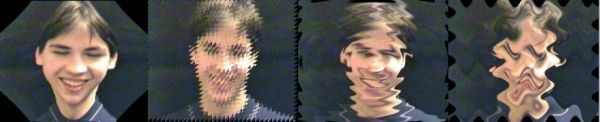|
This is source (unchanged) avi clip. Do you don't believe ?! It really is.
Compressed with MS MPEG4 V3 codec.
|
 |
I have converted frame to grayscale, then subtracted it twice from source
frame that was taken three times. Are you impressed ?
Compressed with MS MPEG4 V3 codec.
|
 |
This is source (unchanged) avi clip. It was captured from TV, then downsampled
to 176x120 pixels and compressed with VDOwave® codec at 192 kbit/s. Use it
as reference point (to see where the image was distorted by the compression).
|
 |
Here is the result of Colors/Disco Fever preset. Light Blur filter was applied
to make edges a bit soften.
|
 |
I have created a round selection, then filtered it in RGB->gray
. Next, the contours were slightly enhanced.
|
 |
The clip was passed through the Colors/Invert filter preset. Also
the Find Edges 3 filter was added to enhance contours.
|
 |
The shareware version of the AVIedit supports some the Adobe Photoshop® compatible
plug-ins.
This is result of Angled Strokes plugin. Clip is not available.
|
 |
Here is the combination of Transformer/Dry brush filter and
Median 2. It looks like an oil painting. The frame edges have a little
green (background/transparency colored) garbage.
|
 |
This is Transformer/Round filter with a few Blur to hide aliases.
It looks like a lens or a round mirror. The green background can be changed or
even made transparent.
|